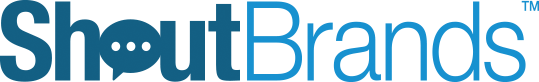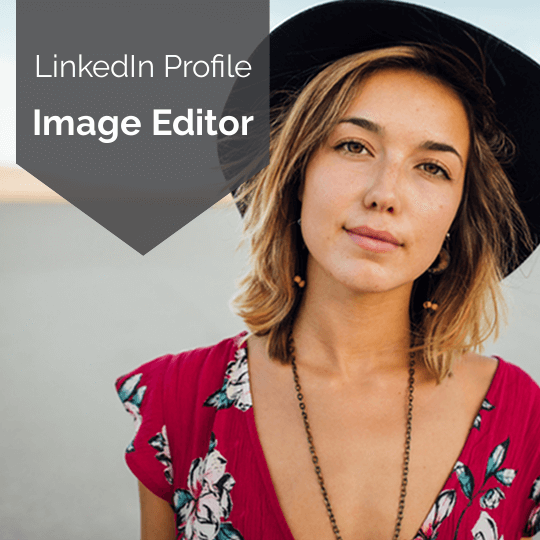
March 16th, 2017
You know what they say... a picture is worth a thousand words. Is your LinkedIn profile picture painting you in the best light? Whether you're trying to network with new clients or find a new job, you'll want to put your best foot forward with your LinkedIn profile image. According to LinkedIn, simply having a profile photo results in up to 21x more profile views and 9x more connection requests.
Fortunately for you, LinkedIn has rolled out new photo filters and editing tools on their mobile app for your profile image so that you can look your best. Choose between six photo filters, then crop and edit the brightness, contrast, saturation, and vignette of your photo.
See how easy it is to get the most out your LinkedIn profile photo:
Other social media platforms like Facebook and Instagram have had photo editing options for a while now, but with LinkedIn's professionally-based orientation, it wasn't a shoe-in solution for the platform. That said, the new photo filters and editing options are intuitive and helpful to users who lack detailed photo-editing skills or just want a quick and easy option.
LinkedIn has also provided the following infographic for tips on creating a great profile photo to make sure you look your best professionally: